Important News for our Online Banking users!
Beginning Monday, March 16, 2015, when you log into Online Banking, your Authentication Image & Phrase will no longer be displayed.
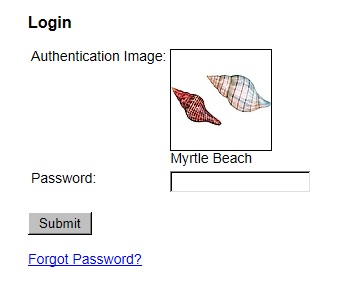
We’re making it easier for you to access your account online, while continuing to protect you and your money with our powerful, multilayered security system.
Here's how our new powerful security measures work:

Security you can check:
Before entering your password or answering the Security Challenge, check your browser’s address bar. We’ve added an additional layer of security that shows if you are connected to a safe server. If your browser’s address bar is GREEN, your connection is safe. If it’s not GREEN, stop your log in process and contact us.
Here's how the GREEN address bar may appear in your browser.
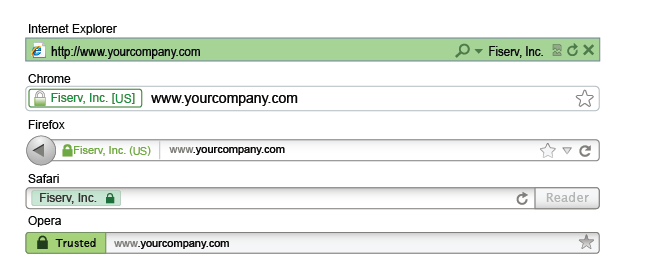
Enhanced Online Security Frequently Asked Questions (FAQ)
How do I enroll?
Enhanced Online Security is very easy to use and there is no software to install. Just follow the instructions to enroll and learn about Enhanced Online Security log-in procedures.
How does Enhanced Online Security work?
The system uses multiple layers of security ensuring unauthorized users cannot gain access to your accounts. We do this by verifying three important criteria
- Your Log In Credentials - Access ID and password must match with our system records or access is refused.
- Your Device - We check the device you are using – whether it’s your computer, mobile phone or tablet. If we don’t recognize the device, we may ask you to answer a Security Challenge question to ensure your identity.
- Your Location - If access is being requested from an unusual geographic location, we may ask you to answer one of your Challenge questions before giving you access.
Why am I being asked a Challenge Question?
If the bank doesn’t recognize your computer or you have registered the computer as a public computer, you have the option of receiving a one-time password in your email to access your accounts or we will ask you one of the Challenge Questions. This is to prevent unauthorized access to your accounts. Even if a fraudster has stolen your Access ID and password, they shouldn’t know the answer to your Challenge Question so they won’t be able to access your account information from a non-registered computer.
Generally, you will be asked to answer a challenge question only when you login from a public computer.
Can I change my Challenge Questions?
You can change your Challenge Questions at any time by ”Options”.
Change your challenge questions by choosing a new question from the drop-down box and typing a new answer or just typing a new answer to your current challenge questions.
Click “Submit” when finished to finalize the changes to your security data.
Can I access online banking from multiple computers?
Yes, you just need to register each computer, use the one-time passcode or answer a challenge question.
I share my computer with someone else that uses Online Banking. Can both of us still sign in from this computer?
Yes, there’s no limit to how many people can sign on from the same computer. Just remember not to share your Access ID, password or answers to challenge questions.
We want you to know your account is safe with us. If you have any questions about the security we use for our online banking services, feel free to contact our operations department during normal business hours at (765) 654-8731.